Icons
Maximize chart
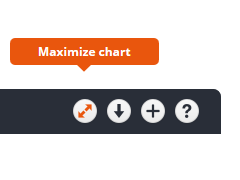
Click on this to maximimize the chart. This will enable users to view the chart in further detail. To close the maximized view click on the "X" or click "Escape".
Download csv-file

Click on this to download the data to csv. This enables users to access the data in Excel or similar. For some charts this feature will be disabled due to copyright.
Add to report
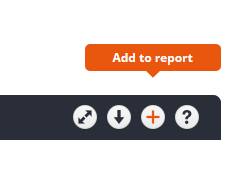
Click on this to add the chart and the text to a report. This feature is only enabled for users who have access to the reports-module, and who have created a report.
Help
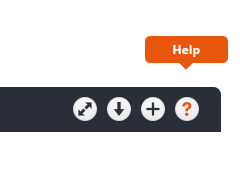
Click on this to read access help related to the chart and the text. This feature is only enabled for charts and texts that require additional information.
Accordingly the question-mark will not be shown on all charts. Please contact us if you have specific questions or comments.